HOW TO LOGIN? (MOBILE VIEW)
SYSTEM
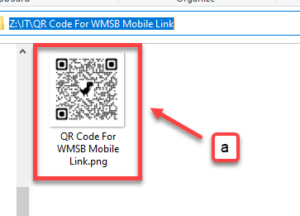
001
QR Code located at Z:\IT\QR Code For WMSB Mobile Link where you can access it inside My Computer or This PC (for windows 10 & above)
a) Double click the QR Code picture or alternatively you can type https://wmsb.widetech.com.my in your mobile phone browser.

002
Scan QR Code with your mobile phone.
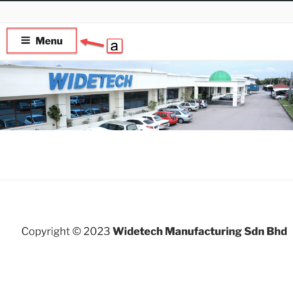
003
a) Click Menu.
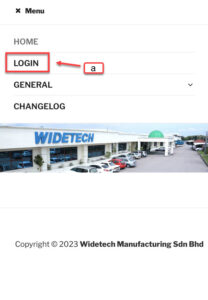
004
a) Click Login.
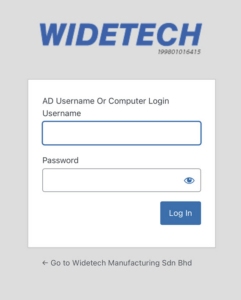
005
a) Input your computer login username.
b) Input your computer login password.
Password will be updated accordingly to your computer changed login password.
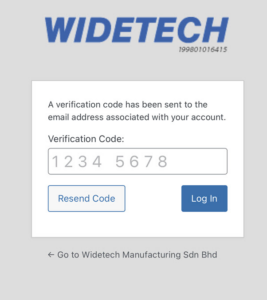
006
For enhanced security reason, another random numbers password will be generated and send to your email address.
Click Resend Code if did not receive the confirmation codes via email.
Only input the latest confirmation code once click Resend Code.
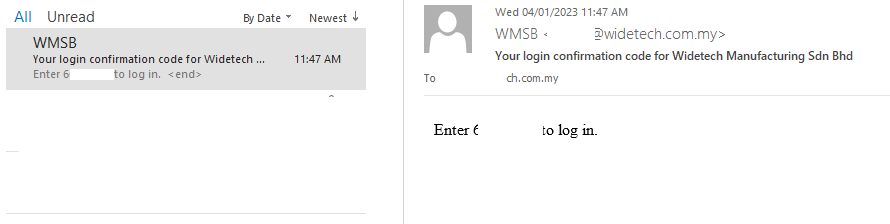
007
An example of confirmation codes receive in email.
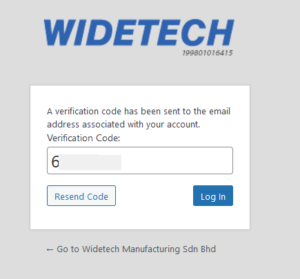
008
Input the confirmation codes and the system will automatically log in.
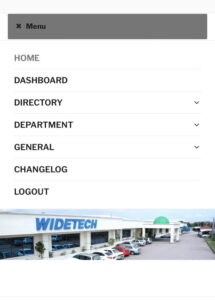
009
Successful login will show additional links as well as logout option.
Last Updated: 16th May 2023