HOW TO LOGIN?
SYSTEM
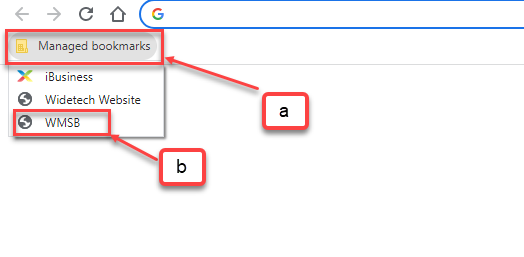
001
Go to https://wmsb.widetech.com.my or alternatively use Google Chrome:-
a) Click Managed bookmarks.
b) Click WMSB.
Managed bookmarks only available on Widetech computers.
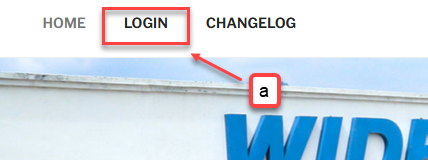
002
a) Click LOGIN.
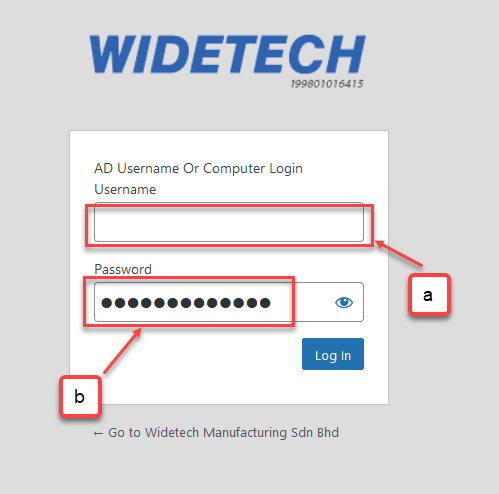
003
a) Input your computer login username.
b) Input your computer login password.
Password will be updated accordingly to your computer changed login password.
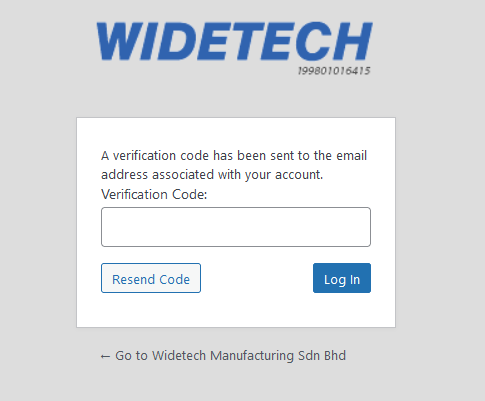
004
For enhanced security reason, another random numbers password will be generated and send to your email address.
Click Resend Code if did not receive the confirmation codes via email.
Only input the latest confirmation code once click Resend Code.
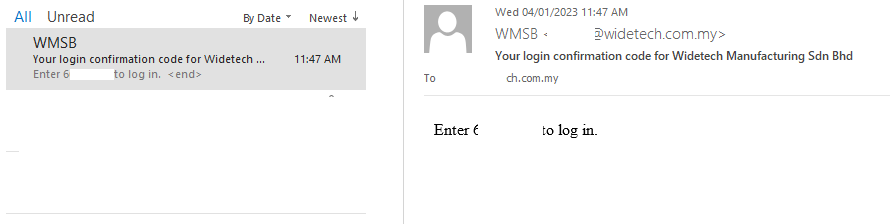
005
An example of confirmation codes receive in email.
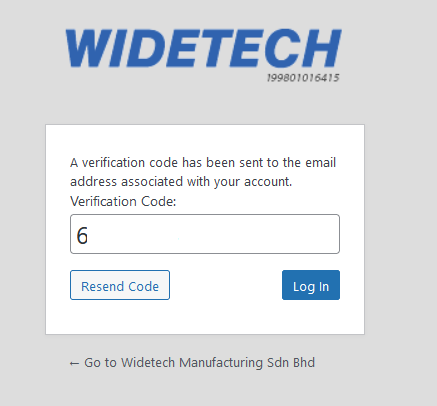
006
Input the confirmation codes then click Log in.
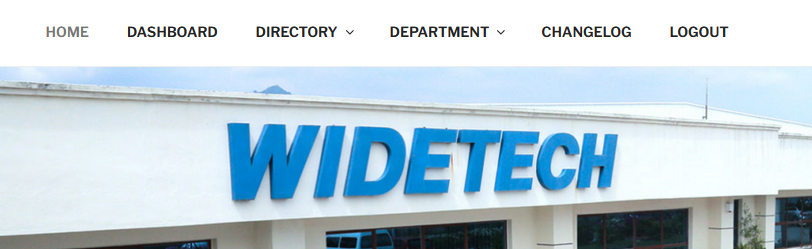
007
Successful login will show additional links as well as logout option.
Last Updated: 04th January 2023