HOW TO CHECK LEAVE APPLICATION STATUS?
HR - LEAVE
Menu
There are two ways to check for leave application status.
1. Through email notification for employees who have email account.
2. Through system checking.
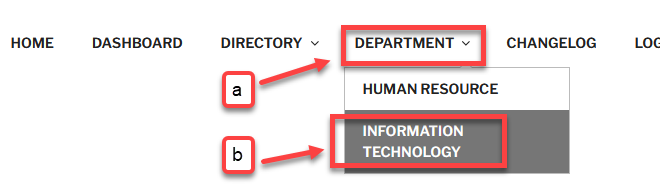
001
Make sure you already log into the system.
a) Go to Department.
b) Click under your own Department Name.
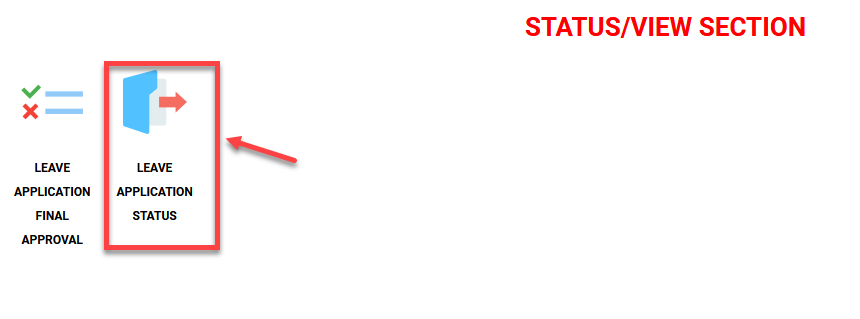
002
Under Status/View Section -> Click Leave Application Status.
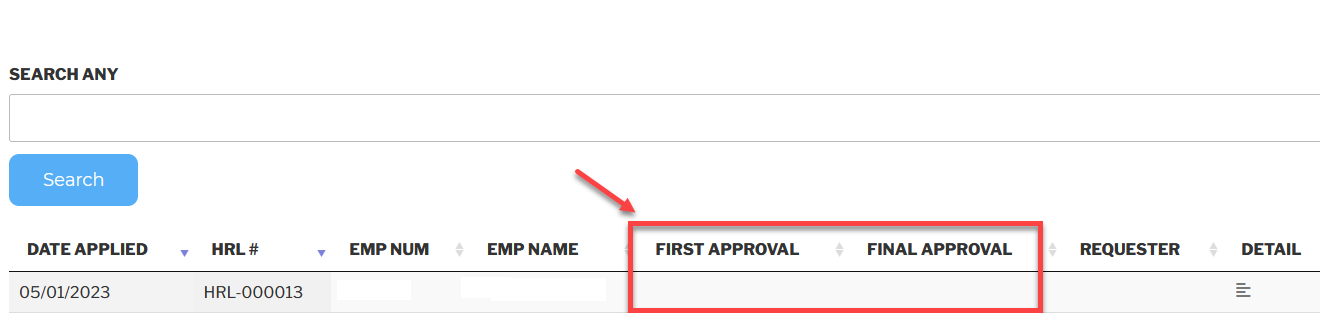
003
If empty means the status is Pending for approval.
You will see both first and final approval columns regardless if you required first or final approval rights.
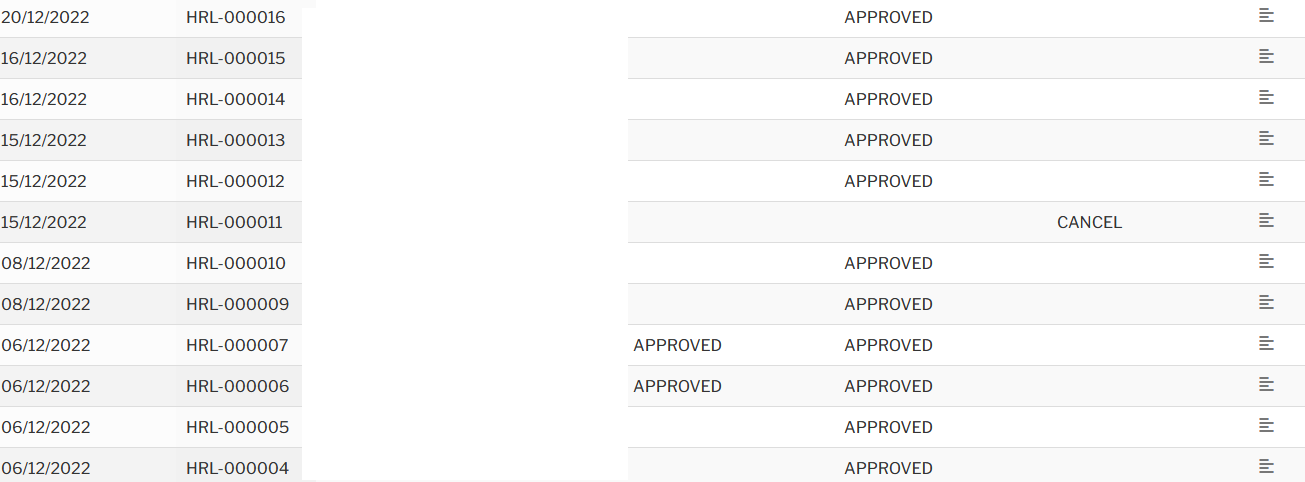
004
An example of Approved leave application status.
Will show Rejected if leave application is not approve.
Last Updated: 05th January 2023