HOW TO CANCEL ANNUAL LEAVE?
HR - LEAVE
Menu
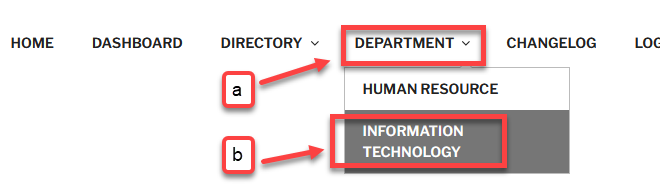
001
Make sure you already log into the system.
a) Go to Department.
b) Click under your own Department Name.
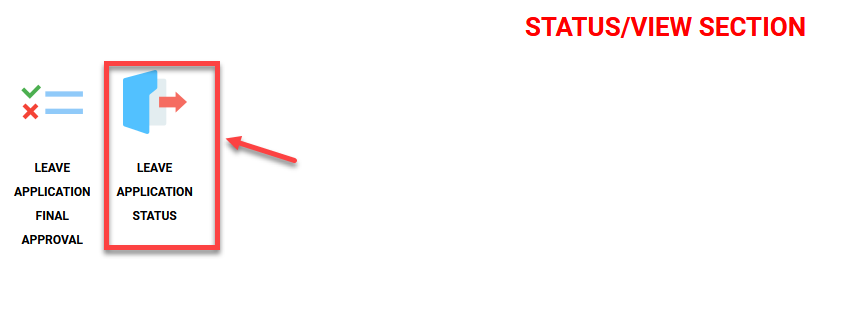
002
Under Status/View Section -> Click Leave Application Status.
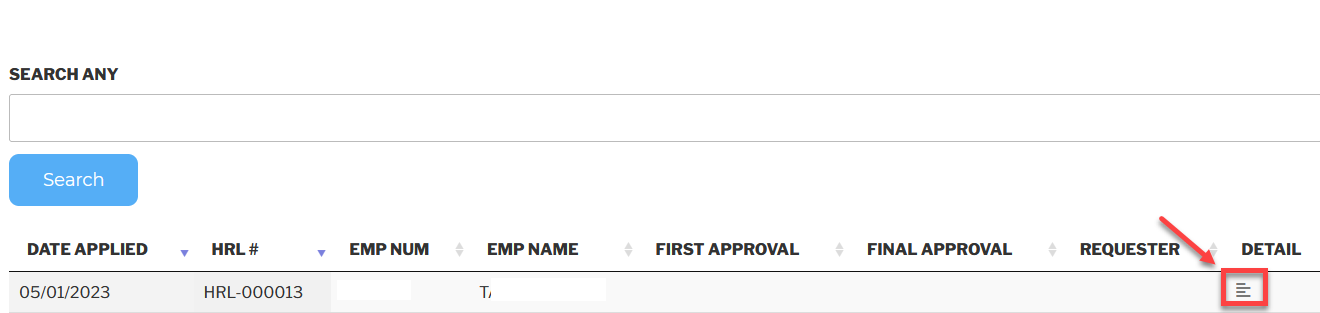
003
Look for the applied AL that you want to cancel and click on the icon as shown.
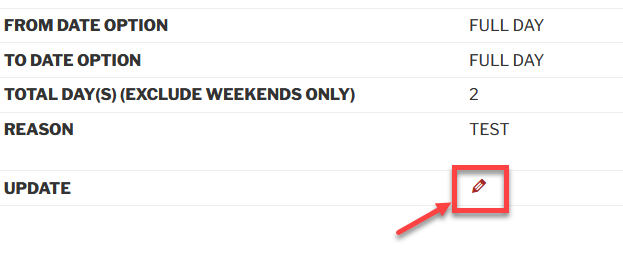
004
At the bottom page click on the ‘pencil’ icon.
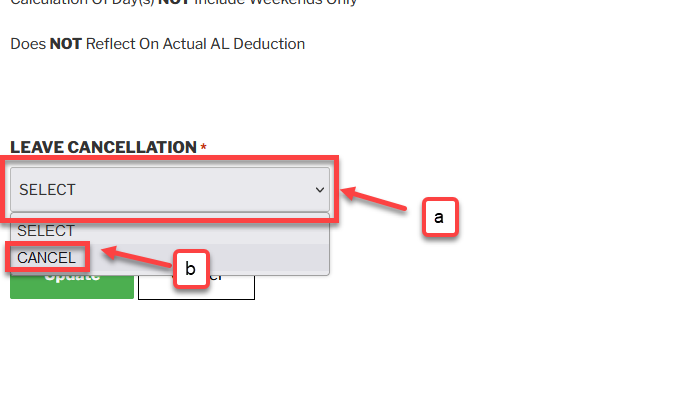
005
Scroll to the bottom of the page and you see LEAVE CANCELLATION.
a) Click Select.
b) Select Cancel.
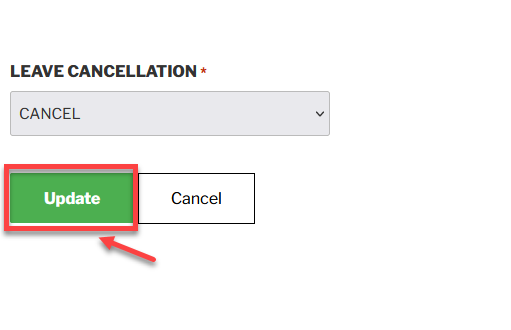
006
Click Update.
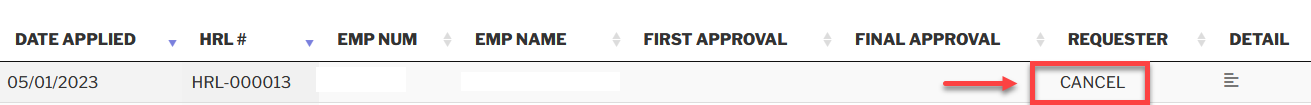
007
You will be automatically redirect back to leave application status page and now you can see the Cancel status as shown.
Once the leave application cancel, you will no longer able to update anymore.
First Or Final Approval will also no longer able to update once requester had cancelled.
Last Updated: 05th January 2023