HOW TO ATTACH NON-ANNUAL LEAVE SUPPORT DOCUMENT? (MOBILE VIEW)
HR - LEAVE
Menu
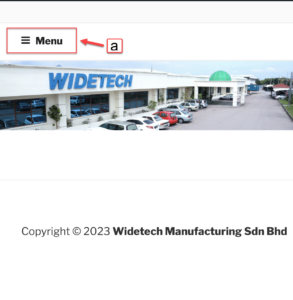
001
Make sure you already log into the system.
a) Click Menu.
Note: Click https://wmsb.widetech.com.my/help/how-to-login-mobile-view/ to get the Scan QR Code.
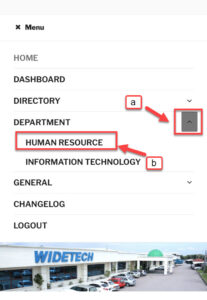
002
a) Click drop down arrow to expand.
b) Click HUMAN RESOURCE.
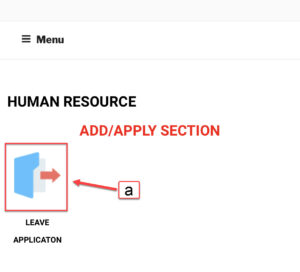 003
003
a) Click LEAVE APPLICATION.
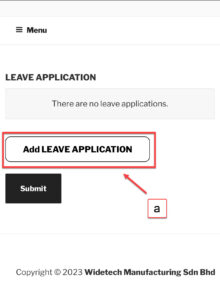
004
a) Click ADD LEAVE APPLICATION.
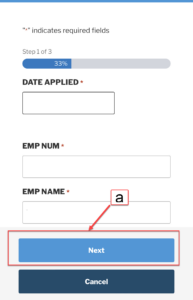
005
a) Click Next.
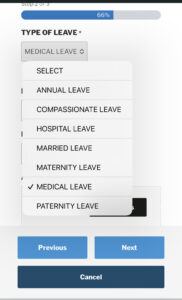
006
Select Non-Annual Leave under LEAVE TYPE.
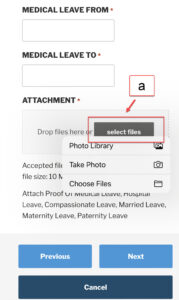
007
a) Click SELECT FILES.
Now you can directly upload through camera or photo library.
You will required to allow access to camera and photo library if your phone requested for it.
Note: Different phone brand and model will have different layout or permission requested for access.
Last Updated: 16th May 2023