FIRST APPROVAL - HOW TO APPROVE LEAVE?
HR - LEAVE
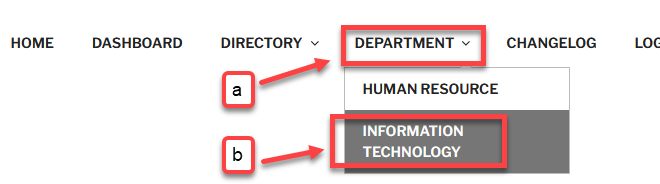
001
Make sure you already log into the system.
a) Go to Department.
b) Click under your own Department Name.
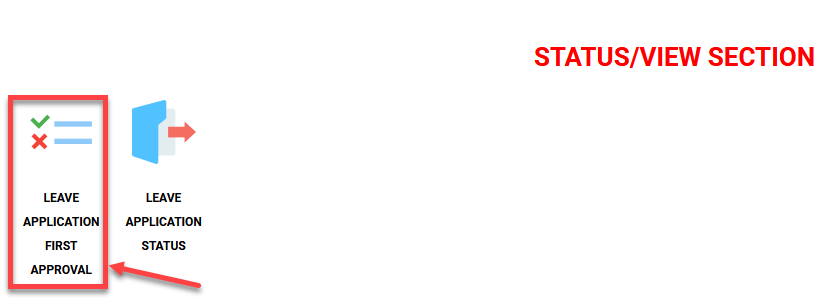
002
Under Status/View Section -> Click Leave Application First Approval.
Will only able to access by employee who has first approval authority rights else will be blocked.
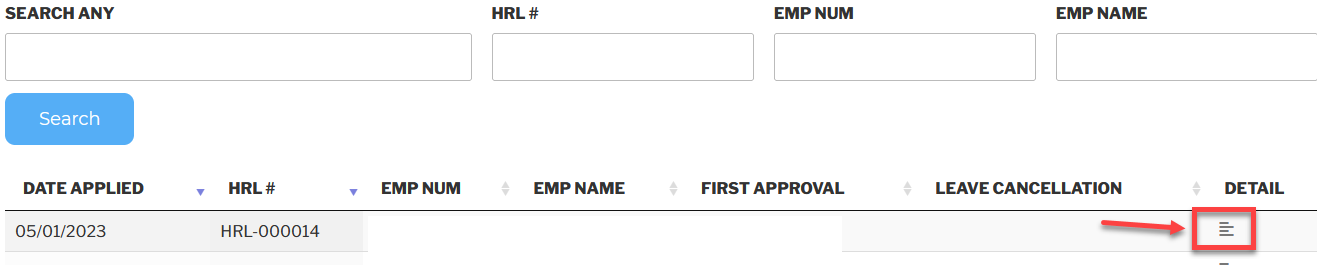
003
Select detail icon for the leave application that you want to approve for.
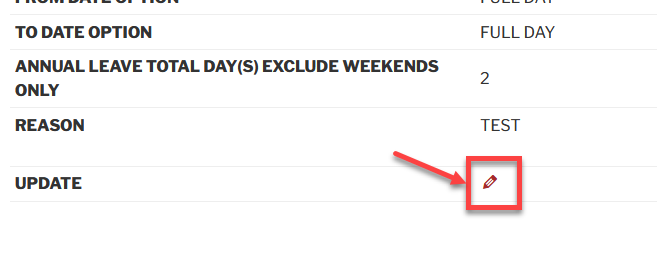
004
Scroll to the bottom and click the ‘pencil’ icon.
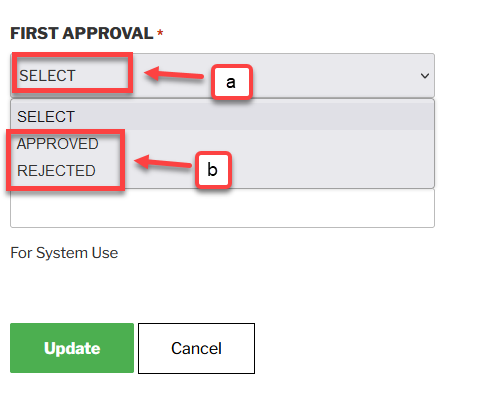
005
Scroll to the bottom you will see First Approval option.
a) Click Select.
b) Choose weather to Approved or Rejected.
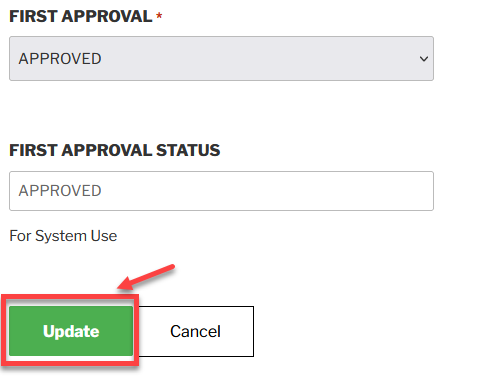
006
Click Update.
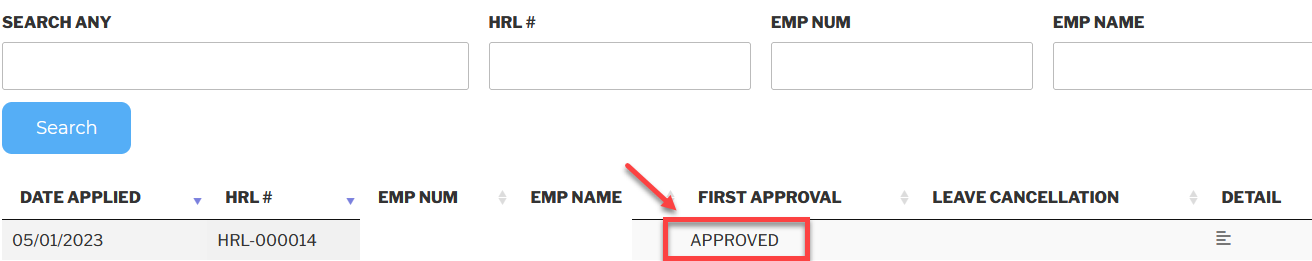
007
You will automatically redirected back to the first approval leave application summary page and notice APPROVED status is shown.
Will show REJECTED should you choose rejected option earlier on.
You will no longer able to update the leave application once you approve or reject it.
Last Updated: 05th January 2023